Backtest Settings: Save & Load
Sep 12, 2024
in Backtest
The load and save settings function on all relevant backtests now displays the date that each of the settings were last loaded.
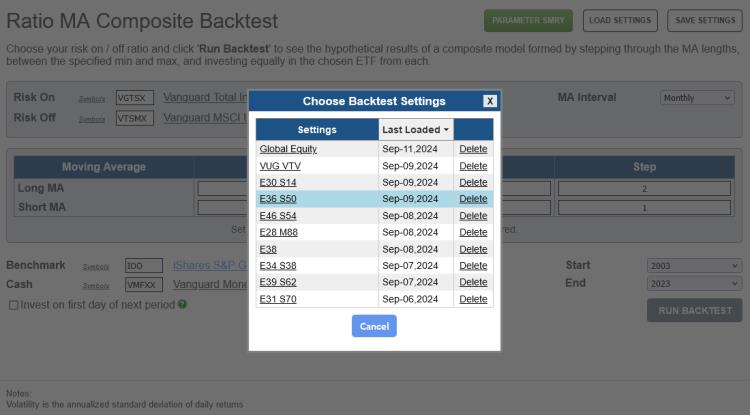
click image to view full size version
The last loaded dates will initially be empty / blank, but will update, from now on, as and when you load the backtests.
The Load Settings function is straightforward to use. Simply click the ‘Load Settings’ button in the top right corner of the backtest and then:
- to load a backtest, click on its name
- to delete the settings, click 'Delete'
- to cancel / close the window, click the X in the top right corner or click the ‘Cancel’ button underneath the table
- to sort the table, click the column heading
To save your backtest settings:
- Click the ‘Save Settings’ button in the top right corner of the backtest
- Enter a new name for your settings, or, select a name from the table to overwrite existing settings
- Click ‘Save’
Regular subscribers can save up to 5 sets of settings per backtest. Pro subscribers can save up to 20 per backtest.
Follow ETFreplay on
