Category: Parameter Summary
Apr 08, 2025
in Channel, Parameter Summary
We have made two upgrades to the Channel Parameter Performance Summary.
Firstly, the Channel Parameter Summary now allows a range of Buy and Sell points to be tested. Whereas previously only a single Buy and Sell point could be specified, it is now possible to set min, max and step values for these two parameters.
Secondly, a Substitute function has been added, which allows a different / replacement security to be specified for the execution of the actual trades. For example, a channel can be based on the Total Return value of QQQ, but the resulting trades can be executed in QLD.
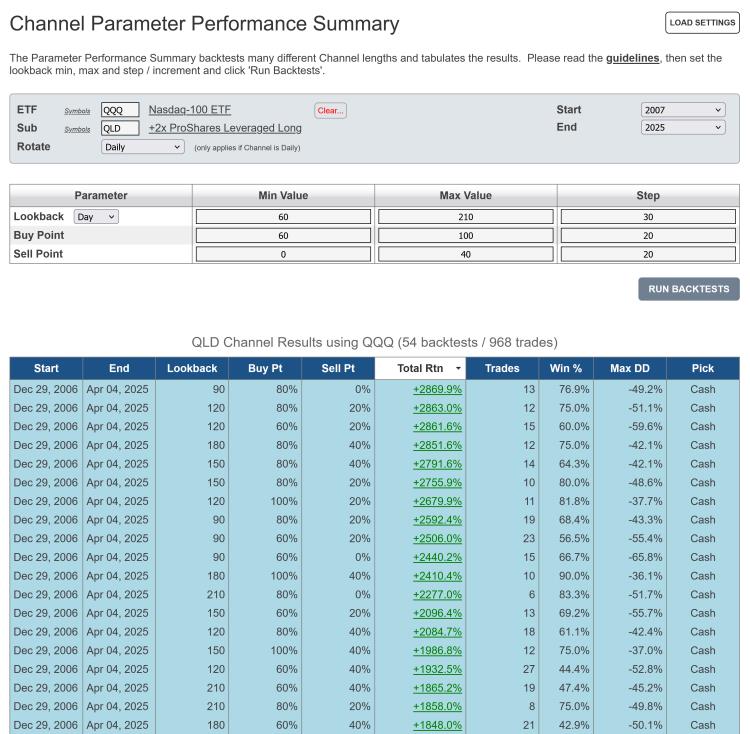
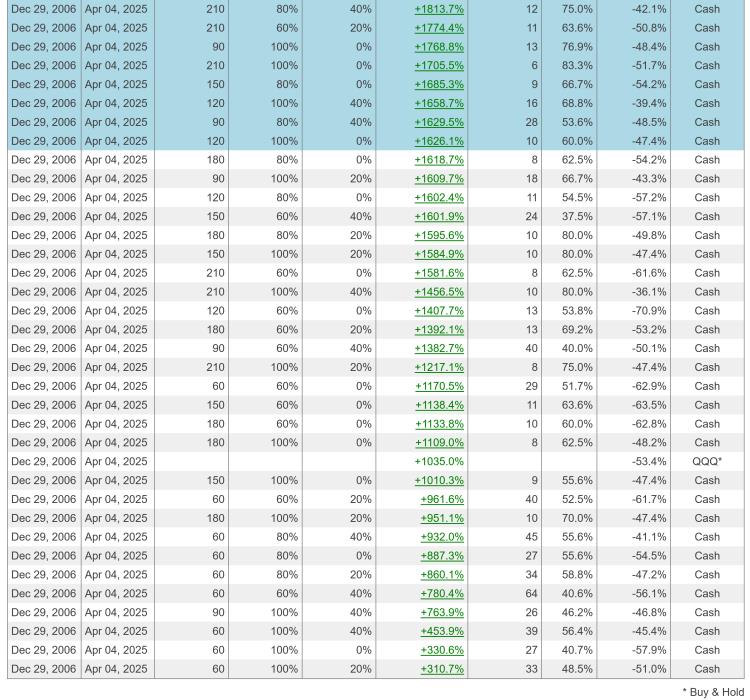
click images to view full size versions
Go to the Channel Parameter Performance Summary
Notes:
- Studying the guidelines guidelines is strongly recommended.
- Parameter Performance Summaries are available to both regular and pro annual subscribers
Jul 28, 2023
in Drawdown, Parameter Summary
We have expanded the range of backtest statistics produced by the Parameter Performance Summaries with the addition of max drawdown.
The Parameter Performance Summaries make it possible to backtest numerous different parameter values in one go and assess the results. The table of backtest results is ordered by total return by default, but can now also be sorted by max drawdown (Max DD) as well as by win percentage, parameter value etc.
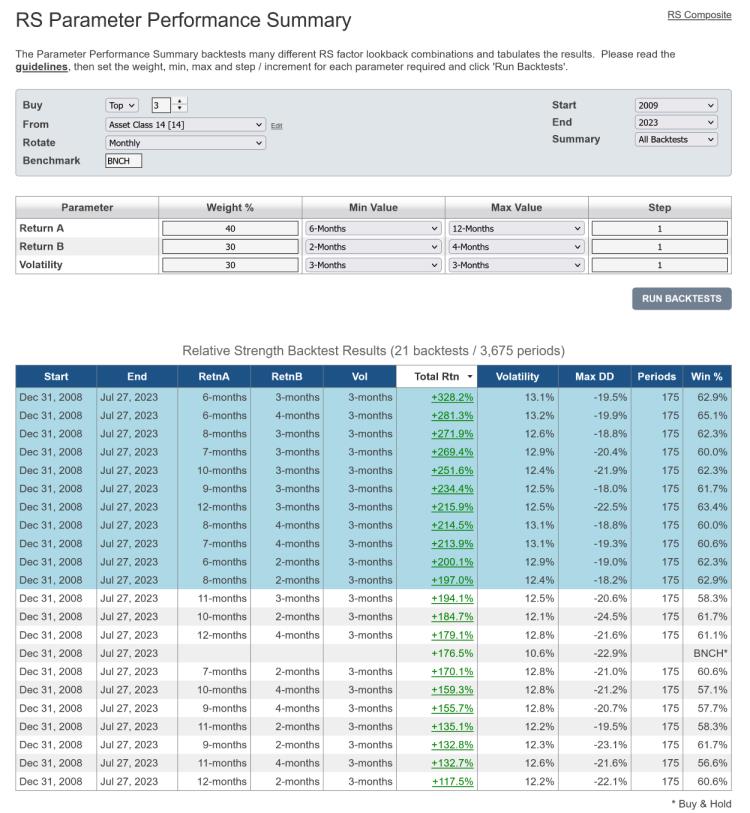
The Parameter Performance Summaries are available to both regular and pro annual subscribers:
As always, studying the guidelines that we published within the original Parameter Summaries announcement is highly recommended.
Feb 08, 2023
in Video, Parameter Summary, RS Composite
Instructional video on how to use Composite Relative Strength to improve your ETF backtesting process. #STUDY
to expand video on screen, click the '4 expanding arrows' icon in the bottom right corner of the video screen. Use the settings icon to change to 1080 quality if it seems at all blurry
See also: RS Parameter Performance Summary
Oct 17, 2021
in Backtest, Relative Strength, TRD Total Return Diff, Video, Ratio, Parameter Summary
Instructional video on how to use the Parameter Performance Summary functionality. #STUDY
to expand video on screen, click the '4 expanding arrows' icon in the bottom right corner of the video screen. Use the settings icon to change to 1080 quality if it seems at all blurry
Aug 31, 2021
in Backtest, Moving Average, Channel, Ratio, Parameter Summary
We have added three new Parameter Performance Summaries to the website:
As with the Relative Strength and TRD summaries that we introduced in July, each of the above can be accessed from their respective backtests.
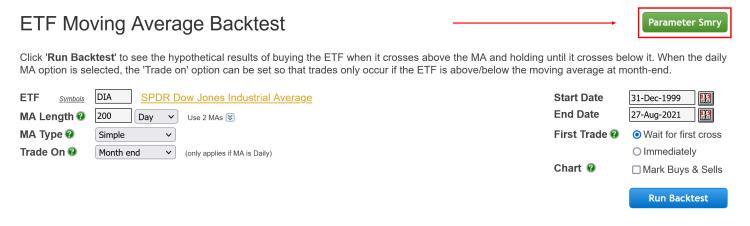
Set the min, max and step / increment for each parameter, then click 'Run Backtests' and the tabulated results will be displayed:
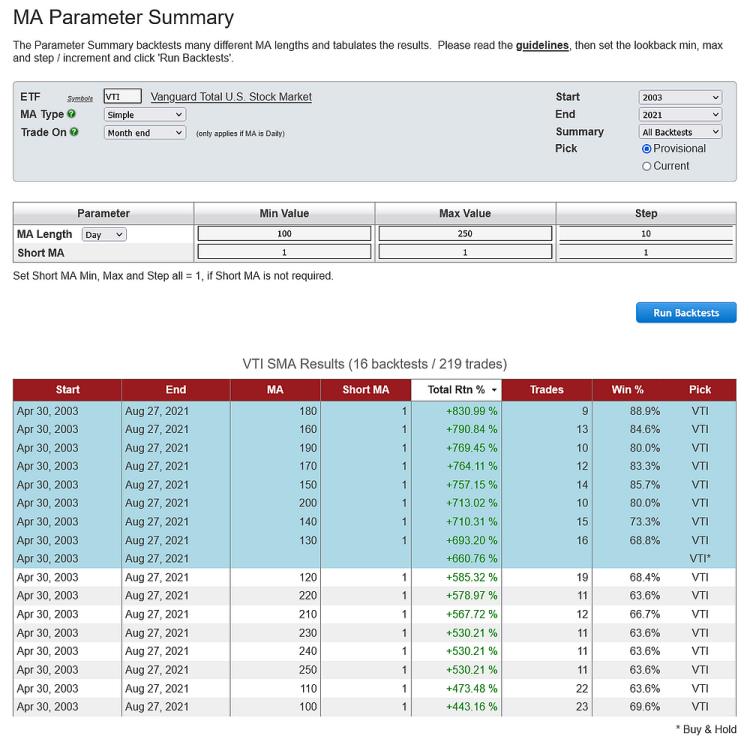
Parameter Performance Summaries are available to all (regular and pro) annual subscribers.
** studying the guidelines that we published within the original Parameter Summaries announcement is highly recommended **